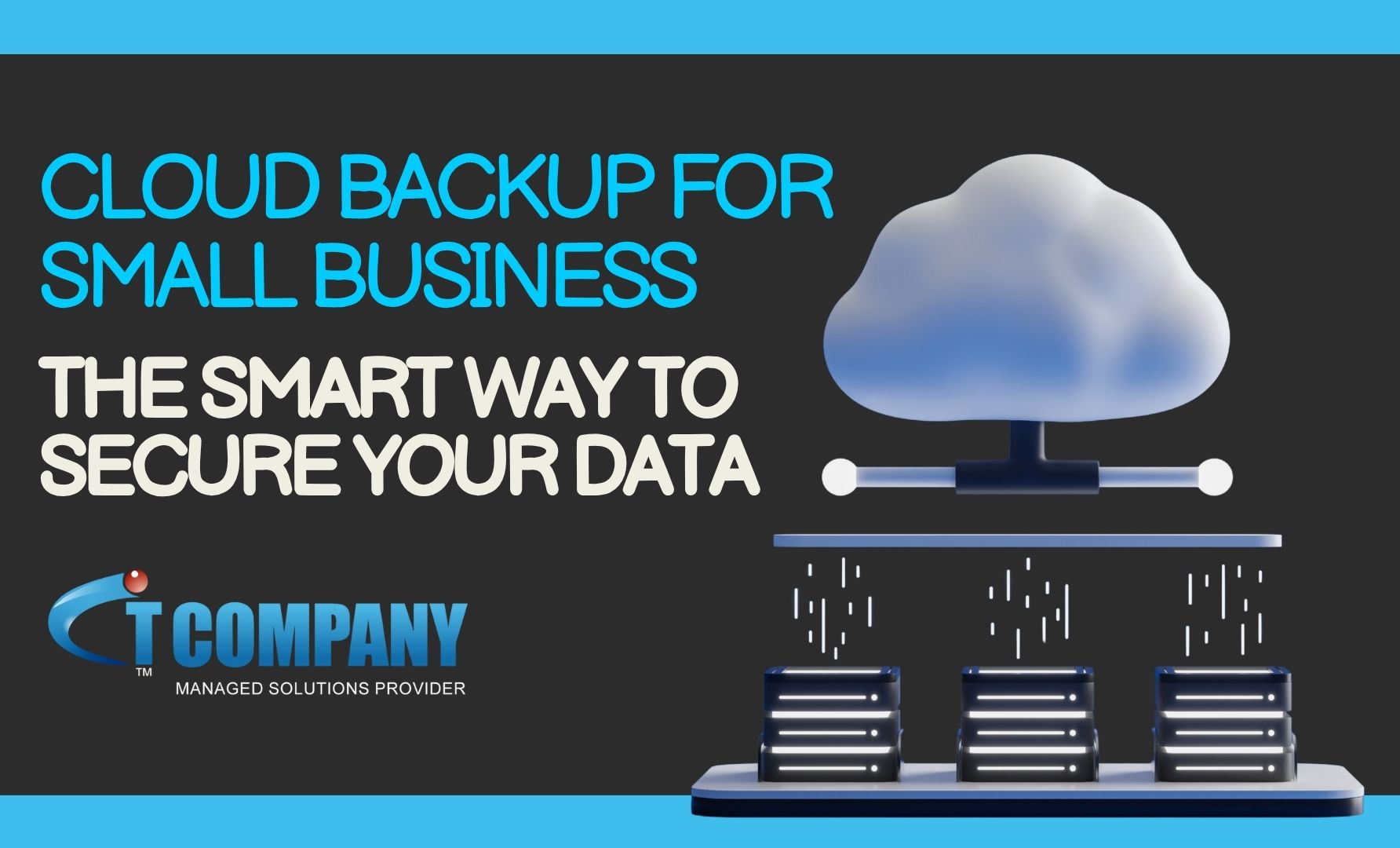Introduction
Cloud backup for small business has become an essential tool in today’s digital age. With cyber threats on the rise and business data growing exponentially, small businesses can no longer rely solely on physical storage or traditional backup methods. In this blog, we’ll explore why cloud backup is crucial, how it works, its benefits, and tips for choosing the right solution for your business.
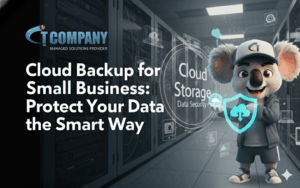
What is Cloud Backup?
Cloud backup is the process of storing your business data on remote servers accessible via the internet. Unlike traditional backup methods like external hard drives or tapes, cloud backup allows for automatic, secure, and scalable storage. Your data is encrypted and replicated across multiple servers to ensure redundancy and protection. According to a report by Gartner, businesses that adopt cloud storage solutions reduce data loss incidents by up to 70%.
Why Small Businesses Need Cloud Backup
Small businesses often assume that cyberattacks and data loss only happen to large corporations. However, studies show otherwise:
- 60% of small businesses close within six months of a cyberattack
- Human error accounts for 32% of data loss incidents among SMBs
- Physical storage devices are vulnerable to fire, theft, and hardware failure
By implementing cloud backup for small business, you can prevent catastrophic data loss and ensure business continuity.
Key Benefits of Cloud Backup for Small Business
Data Security
Cloud backup providers use encryption protocols like AES-256 to secure data both in transit and at rest.
Cost-Effective
No need for expensive physical servers or IT maintenance. Pay-as-you-go plans allow you to scale based on your storage needs.
Remote Access & Collaboration
Employees can access files from anywhere, making remote work seamless and efficient.
Automatic Backup & Version Control
Most cloud solutions offer automatic backup schedules and version history to recover older versions of files.
Disaster Recovery
In case of ransomware attacks, hardware failure, or natural disasters, cloud backups ensure you can restore operations quickly.

Types of Cloud Backup Solutions
- Public Cloud Backup – Data stored on third-party servers like AWS, Google Cloud, or Microsoft Azure. Best for scalability and affordability.
- Private Cloud Backup – Dedicated cloud infrastructure for your business. Offers maximum control and compliance.
- Hybrid Cloud Backup – Combines public and private cloud features for flexibility and security.
How to Choose the Right Cloud Backup Service
When selecting a cloud backup provider, consider:
- Security & Compliance – Ensure the provider follows industry standards like ISO 27001, HIPAA, or GDPR.
- Ease of Use – Look for intuitive dashboards and automated backup scheduling.
- Scalability – Your business data will grow; ensure storage options can expand.
- Support & Recovery Options – 24/7 support and rapid data recovery are essential.
Cloud Backup Best Practices
- Backup Critical Data First – Prioritize customer records, financials, and operational files.
- Test Your Backups Regularly – Ensure that recovery works when needed.
- Use Strong Authentication – Multi-factor authentication adds an extra layer of security.
- Combine Cloud with Local Backup – Hybrid approaches maximize reliability.
Conclusion
Implementing cloud backup for small business is no longer optional, it’s a necessity. From enhanced security to cost savings, automated processes, and disaster recovery, cloud backup ensures your business remains operational under any circumstances. Protect your data, empower your employees, and future-proof your business with a reliable cloud backup solution today.

FAQ’s
How often should small businesses backup data to the cloud?
Ideally, daily backups are recommended, but frequency depends on your data volume and business operations.
Is cloud backup expensive for small businesses?
Not at all. Many providers offer affordable, scalable plans that grow with your business.
Can cloud backup protect against ransomware attacks?
Yes. Cloud backups with versioning allow you to restore clean copies of files, minimizing ransomware impact.