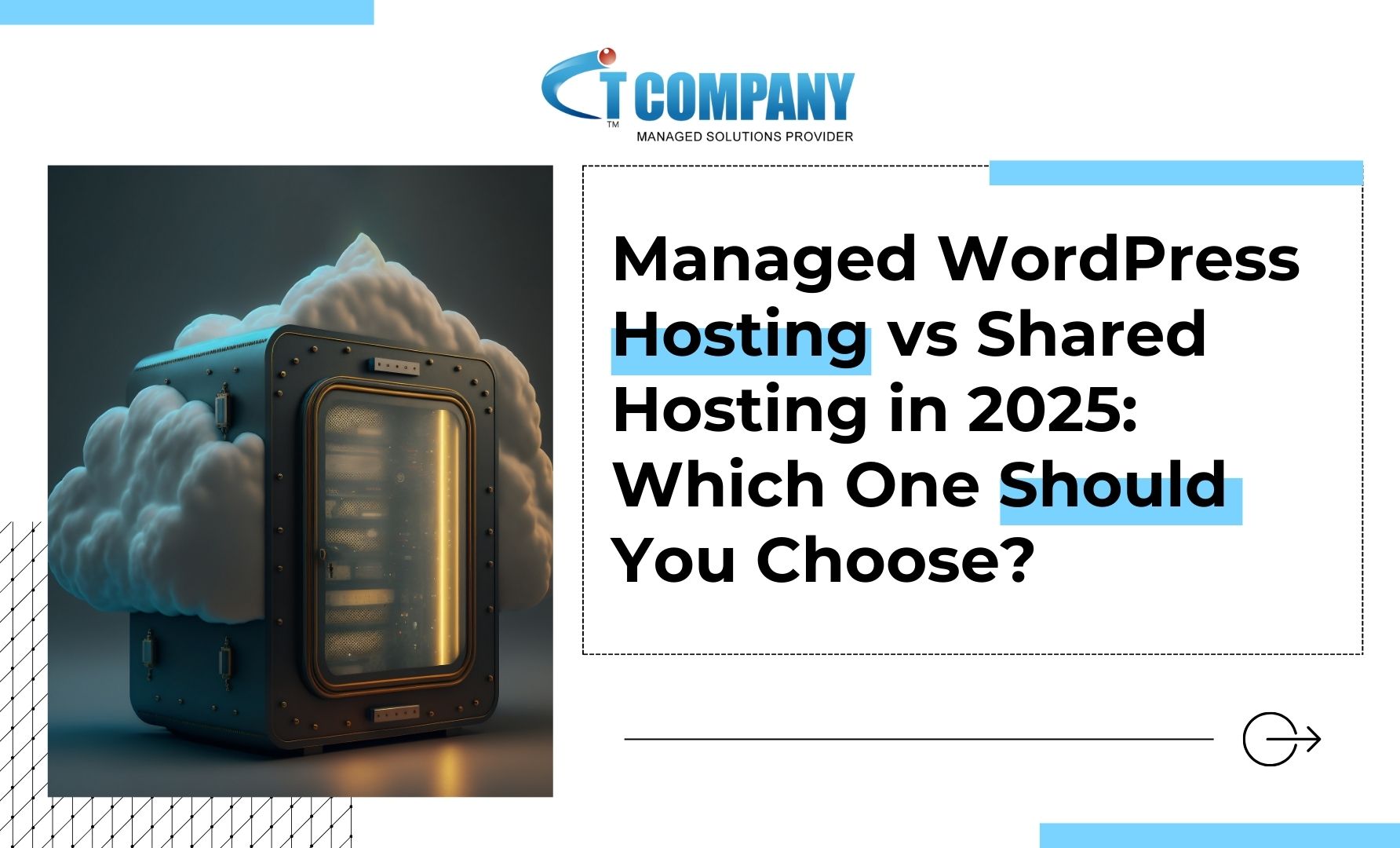Introduction
In a hyper-connected world where instant communication drives success, the way businesses manage mobile messaging has evolved dramatically. Enter SIM Hosting a cutting-edge solution that allows companies to send, receive, and manage SMS messages remotely without physically handling SIM cards. Whether you’re running a marketing campaign, managing IoT devices, or building a large-scale SMS platform, SIM Hosting from IT Company USA offers the flexibility, security, and scalability that modern businesses demand. In this article, we’ll unpack everything you need to know about SIM Hosting what it is, how it works, why it matters, and how it can transform your communication infrastructure.

What is SIM Hosting?
At its core, SIM Hosting is a service that lets you host your SIM cards in a secure, data-centre-based environment rather than keeping them in physical mobile devices. These hosted SIMs are connected to an SMS or GSM gateway, allowing you to send and receive SMS messages through an online platform, API, or email. Think of it as moving your SIM card into the cloud — but with the reliability of physical connectivity. You still use real SIMs and real mobile networks, but all management happens remotely. Here’s how it works:
- Your SIM card is placed into a hosting device (modem or GSM gateway) located in a data centre.
- The device connects to a web-based platform or API provided by the hosting company.
- You can log in from anywhere to send and receive SMS messages using that SIM.
- The system handles two-way communication, message scheduling, contact management, and reporting — all without needing a phone in your hand.
This is exactly what IT Company USA delivers through its SIM Hosting Service reliable infrastructure, an intuitive web portal, and seamless integration options for all kinds of communication workflows.
Why Businesses are Moving to SIM Hosting
Over the past few years, more and more organisations have been transitioning from physical SIM management to hosted solutions. Here’s why this trend is accelerating in 2025:
1. Efficiency and Automation
With SIM Hosting, there’s no need to physically insert SIMs into phones or modems. You can manage hundreds of SIMs through a central dashboard. Bulk messaging, campaign scheduling, and even automatic responses can be configured — saving hours of manual work.
2. Global Reach
Because SIM Hosting operates over the internet, you can send and receive messages from anywhere. This is especially beneficial for international businesses that need to maintain local numbers in different countries. With hosted SIMs, you can achieve a “local presence” while managing everything from one location.
3. Cost Savings
Hosting SIMs reduces hardware costs, maintenance, and manpower. Instead of managing multiple devices, chargers, and SIM swaps, you only pay for hosting and message volume. It’s simpler, cleaner, and more scalable.
4. Enhanced Reliability
Data centre environments ensure constant connectivity, power stability, and network redundancy. Unlike handheld devices that can lose signal or power, hosted SIMs are always online — meaning no missed messages or campaign delays.
5. Two-Way Communication
Modern businesses need interaction, not just broadcasting. SIM Hosting allows full two-way SMS, so you can receive customer responses directly into your dashboard or system — perfect for marketing, feedback, authentication, and support.
The Role of SIM Hosting in Modern Communication
Marketing & Promotions
SMS remains one of the most effective marketing channels, boasting open rates above 95%. With SIM Hosting, marketing teams can:
- Send bulk messages with custom sender IDs.
- Schedule campaigns in advance.
- Manage opt-outs automatically.
- Track delivery and response rates in real-time.
This level of control makes SIM Hosting a powerful alternative to standard online SMS services — especially for companies that prefer using their own SIM cards and numbers.
IoT & Machine-to-Machine (M2M) Communication
In the age of smart devices, IoT solutions rely heavily on cellular connectivity. Hosting SIMs allows businesses to manage device communication remotely. Whether it’s a smart meter, vending machine, or vehicle tracker, hosted SIMs ensure stable and secure connections with complete visibility.
Security & Authentication
For businesses dealing with sensitive data or customer verification, SIM Hosting adds another layer of reliability. Sending OTPs, alerts, or transactional messages through your hosted SIM ensures compliance and traceability.
Enterprise Messaging Platforms
Many software developers and telecom resellers use SIM Hosting to build their own messaging platforms. With API access, they can integrate hosted SIMs into CRMs, helpdesk software, or custom SMS systems.
How SIM Hosting Works: Step-by-Step Breakdown
Let’s take a closer look at how the SIM Hosting process operates when you use a professional service like IT Company USA SIM Hosting:
- SIM Registration: You either supply your own SIM card(s) or request new ones from the hosting provider.
- Hosting Setup: The SIMs are installed into GSM gateways located in secure USA data centres.
- Portal Access: You receive login credentials for a web-based dashboard where you can view and manage all your hosted SIMs.
- Messaging: Send and receive SMS via the web portal, email-to-SMS, or APIs. Each message is routed through the physical SIM — ensuring real mobile delivery.
- Monitoring & Reporting: You can track message delivery, response rates, SIM usage, and more in real-time.
- Support: The hosting provider handles hardware maintenance, connectivity, and uptime management so you can focus on your business.
It’s simple, secure, and scalable — the perfect fit for modern communication strategies.
Benefits of SIM Hosting (and Why It Beats Traditional SMS)
| Feature | Traditional SIM Use | SIM Hosting |
|---|
| Physical Access | Needed for each device | Managed remotely |
| Message Volume | Limited | Virtually unlimited |
| Multi-SIM Management | Manual | Centralized |
| Reliability | Dependent on signal & power | Data-centre grade uptime |
| Automation | Minimal | Full scheduling, APIs, triggers |
| Cost | High hardware & manpower costs | Pay-as-you-go efficiency |
In short:
SIM Hosting gives you control, speed, and scalability — without the hassle of managing physical SIMs and devices.

Why Choose IT Company USA for SIM Hosting
Choosing the right hosting provider is crucial. Here’s why IT Company USA is a trusted leader in this space:
1. Secure Infrastructure
Their SIM hosting servers are housed in secure, high-availability data centres with redundant power and network links — ensuring near-perfect uptime.
2. Full Management Portal
Their intuitive platform allows users to manage multiple SIMs, send/receive SMS, schedule campaigns, and view reports effortlessly.
3. API & Integration
For developers and IT teams, API access allows you to integrate SIM hosting directly into your CRM, ERP, or messaging systems.
4. Local Support
Being an USA-based provider means you get reliable local support, fast response times, and compliance with USA telecom regulations.
5. Flexible Pricing
Whether you’re a startup or an enterprise, they offer scalable plans to suit your message volume and business size. Visit the official SIM Hosting page to explore full features and pricing.
Use Cases for SIM Hosting
Here are some practical scenarios where businesses are already leveraging SIM Hosting to their advantage:
1. Marketing Agencies
Run SMS campaigns for multiple clients using hosted SIMs with dedicated numbers — all managed from one dashboard.
2. Financial Institutions
Send automated OTPs, transaction alerts, and customer notifications securely via hosted SIMs.
3. Logistics & Fleet Management
Track vehicles, sensors, and IoT devices using hosted SIMs for reliable, continuous connectivity.
4. Healthcare Providers
Send appointment reminders, prescriptions, or health alerts via secure hosted SIMs.
5. Tech Startups
Build white-label SMS platforms or integrate messaging APIs without investing in physical infrastructure.
Security & Compliance in SIM Hosting
Security is often a top concern for any communication service — and rightly so. IT Company USA SIM Hosting platform ensures that:
- All data is encrypted in transit and at rest.
- Access is controlled through secure user accounts and permissions.
- SIM usage logs and delivery reports are stored for transparency.
- The service complies with local telecom and privacy regulations.
By hosting your SIMs in a secure data centre, you also avoid physical theft, SIM swapping, and unauthorised access.
Future of SIM Hosting in 2025 and Beyond
As 5G expands and IoT devices multiply, SIM Hosting will play an increasingly important role in business communications. Future advancements will likely include:
- eSIM hosting, allowing digital SIM profiles to be managed remotely.
- AI-driven messaging analytics, to optimise campaigns automatically.
- Cross-network orchestration, enabling seamless global SMS routing.
- Integration with voice and RCS (Rich Communication Services) for richer customer engagement.
The shift towards hosted communication infrastructure mirrors the broader trend of cloud adoption. Just as businesses have moved their servers, apps, and data to the cloud, they’re now doing the same with mobile connectivity.

Final Thoughts: Why SIM Hosting is a Game-Changer
SIM Hosting is not just a technical upgrade — it’s a business transformation tool. It empowers you to:
- Scale messaging effortlessly.
- Maintain control over your SIMs and numbers.
- Automate communication workflows.
- Save time, money, and resources.
- Stay compliant and connected, wherever you are.
With IT Company USA SIM Hosting Service, you gain enterprise-grade reliability, flexibility, and support from a trusted USA technology provider. If your business depends on mobile communication — whether for marketing, operations, or IoT now is the time to explore SIM Hosting. Visit IT Company USA SIM Hosting page to learn more and get started today.
FAQ’s
What is SIM Hosting?
SIM Hosting lets you host your SIM card in a secure data centre so you can send and receive SMS online without using a phone.
Why use SIM Hosting?
It’s faster, more reliable, and scalable — perfect for bulk SMS, marketing, or IoT messaging.
Is SIM Hosting secure?
Yes. SIM Hosting uses encrypted systems and complies with telecom standards for safe, reliable communication.