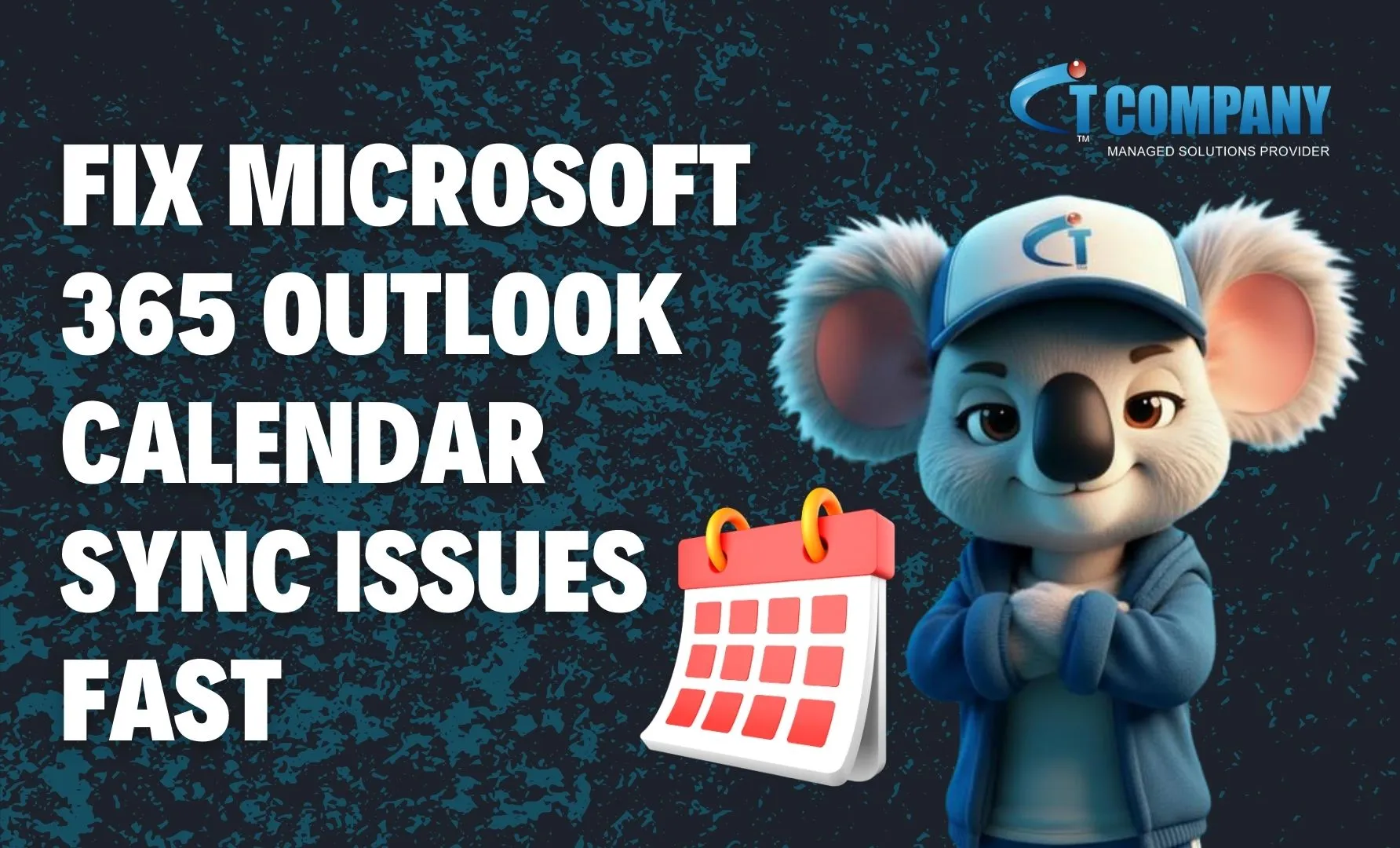What Is Affordable Email Hosting?
In today’s digital business environment, professional communication is everything. And that starts with a reliable email system you can trust. That’s where affordable email hosting comes into play. Instead of relying on free, ad-supported inboxes, brands are now switching to budget-friendly hosted email platforms that offer security, uptime, and professional branding—all without burning through monthly budgets. Affordable email hosting simply means having your email accounts hosted on a secure server (usually by a third-party company) while paying a low, predictable monthly or yearly fee. Providers handle the storage, server maintenance, spam filtering, and security, so you can focus on your business not your inbox.
Why Email Hosting Still Matters in 2025
Even with the rise of instant messaging apps, project platforms, and AI chat tools, email remains the primary form of business communication. According to data from Statista, over 4.7 billion people worldwide are expected to use email by 2026¹—a staggering number that proves email is not going anywhere. A dedicated email hosting service ensures you maintain:- Brand credibility
- Stronger deliverability
- Higher security and encryption
- Professional identity (yourname@yourbrand.com)
Benefits of Choosing Affordable Email Hosting
Affordable email hosting isn’t just about saving money—it’s about improving workflow, communication, and reliability. Here are some core benefits:1. Professional Branding
Your business domain makes your communication look polished. Compare: The second instantly communicates legitimacy.2. Enhanced Security
Quality and affordable email hosting services include:- Email encryption
- Malware protection
- Spam filtering
- Multi-factor authentication
3. Higher Reliability
Most providers guarantee 99.9% uptime, ensuring your communication never stops.4. Cost Savings
You don’t need to maintain your own email server or hire IT staff to manage email security issues.5. Collaboration Tools
Many services include calendars, cloud storage, contact syncing, and team chat—making operations smoother.How Affordable Email Hosting Works
When you buy affordable email hosting, your provider hosts your email accounts on its servers. Here’s the simple flow:- You purchase or connect your domain.
- You create custom email addresses.
- The provider stores your emails and manages security.
- You access your email via webmail, an app, or a desktop client.
- The hosting provider handles updates, spam filtering, and server availability.
Key Features to Look for in Affordable Email Hosting
To ensure you’re getting real value, make sure your affordable email hosting plan includes:1. Storage and Scalability
Look for 5–50 GB per account depending on your team size.2. Advanced Security
Must-have features:- SSL/TLS encryption
- Anti-spam protection
- Anti-virus scanning
- Data backups
- Multi-factor authentication
3. Easy Integration
Your email service should easily integrate with:- CRM systems
- Mobile devices
- Workplace tools (Google Workspace, Microsoft 365, etc.)
4. IMAP & POP Support
This ensures universal compatibility with all email clients.5. Customer Support
Look for 24/7 live chat or ticket support.6. Uptime Guarantee
Minimum 99.9%.7. Affordable Pricing
Starter plans ideally begin around $1–$3 per user/month.
Affordable Email Hosting vs Free Email Services
Free email services like Gmail and Outlook are fine for personal use—but not for business. Here’s why:| Feature | Free Email | Affordable Email Hosting |
|---|---|---|
| Custom Domain | No | Yes |
| Brand Credibility | Low | High |
| Security | Basic | Advanced |
| Storage | Limited | Expandable |
| Support | Minimal | Dedicated |
| Ads | Yes | No |
| Collaboration Tools | Limited | Robust |
Top Affordable Email Hosting Providers
Here are some of the widely used affordable email hosting providers in 2025:1. Zoho Mail
- Known for its cost-effectiveness
- Starts at very low prices
- Ad-free
- Excellent for small businesses
2. Google Workspace Starter
- Offers reliable security
- Includes storage and productivity tools
- More expensive but great value
3. Microsoft 365 Business Basic
- Enterprise-grade security
- Includes Teams, OneDrive, and Office apps
4. Namecheap Private Email
- Very affordable
- Great uptime
- Easy setup
5. Hostinger Email
- Extremely budget-friendly options
- Good for startups and freelancers
How to Choose the Right Affordable Email Hosting Plan
When comparing services, ask yourself:1. How many users do I need?
Choose a plan that supports growth without huge price jumps.2. What level of storage do I require?
If your team sends large files, get a plan with more storage.3. How important is security for my business?
If you handle sensitive data, prioritize encryption and compliance.4. What additional tools do I need?
Calendars, shared inboxes, cloud storage—these boost productivity.5. Do I need to integrate with existing systems?
Check compatibility with your CRM, website, or apps. For more help choosing technology tools, see our related guide:Common Problems Businesses Face & How Affordable Email Hosting Solves Them
Problem 1: Spam Overload
Affordable hosting providers use multi-layer filtering that blocks phishing, malware, and junk emails automatically.Problem 2: Unreliable Inbox Access
Free email services may throttle bandwidth or restrict features, but hosted email guarantees continuity with 99.9% uptime.Problem 3: Lack of Professional Identity
Nothing builds trust like a branded domain. Affordable email hosting lets you create unlimited professional email addresses.Problem 4: Security Weaknesses
Hosted email offers encryption, secure login, advanced spam control, and data backup—protecting you from cyber threats.Problem 5: Limited Storage
Affordable email hosting allows scalable storage so you never have to delete important emails again.
Conclusion
Choosing affordable email hosting is one of the smartest investments your business can make in 2025. It enhances professionalism, improves deliverability, strengthens security, and boosts team productivity—all while keeping costs low. With the right provider, you get reliable communication tools that scale effortlessly as your business grows. Whether you’re a startup, freelancer, or established company, now is the perfect time to upgrade your communication system. Affordable email hosting gives you everything you need to stay connected, credible, and competitive in today’s digital-first world.FAQ’s
What is affordable email hosting?
Affordable email hosting is a low-cost service that provides secure, professional email accounts using your domain name. It includes storage, spam filtering, and support—at a budget-friendly price. Most businesses choose affordable email hosting for its reliability and branding advantages.
How much does affordable email hosting cost per month?
The cost usually ranges from $1 to $5 per user/month, depending on features like storage, security tools, and collaboration options. Many providers offer discounts on annual plans. Some affordable email hosting plans even include domain management.
Is affordable email hosting secure?
Absolutely. Providers offer encryption, malware filtering, and secure login methods. Many follow industry standards such as SPF, DKIM, and DMARC to authenticate senders and protect from spoofing. That’s why affordable email hosting is preferred over free email services.